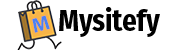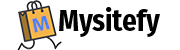This webpage is not available
This message means system server couldn't find and load the webpage you're trying to visit. To fix the problem, try the steps below.
Check whether the website service is expired
Check the website opening settings
Check the web address
Delete your cookies
Cookies are files created by websites you've visited to store browsing information, such as your profile or preferences for the website. Sometimes, a broken cookie file can cause errors.